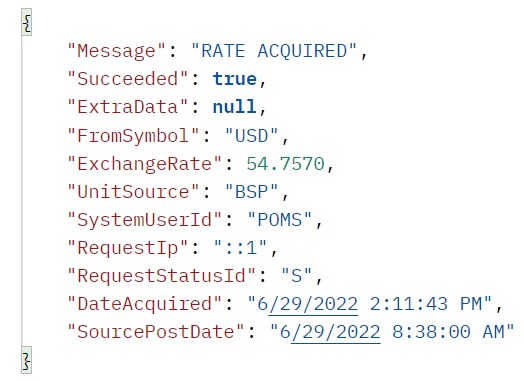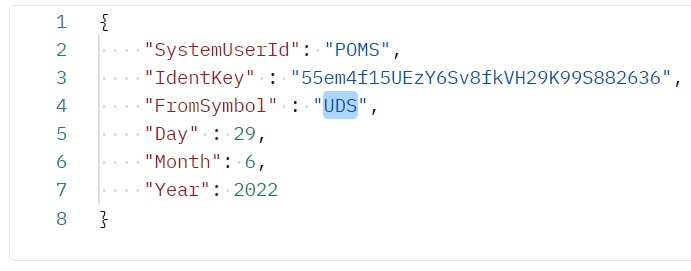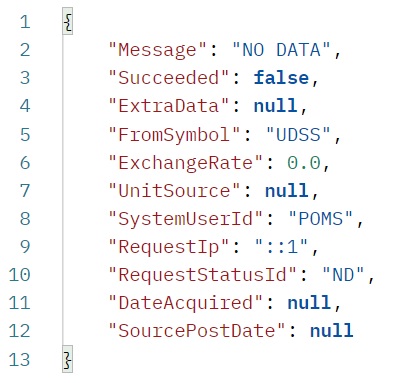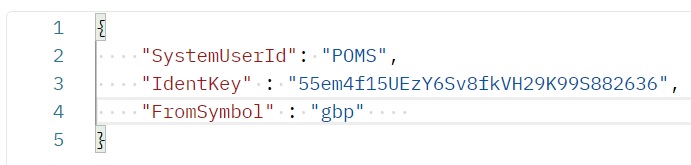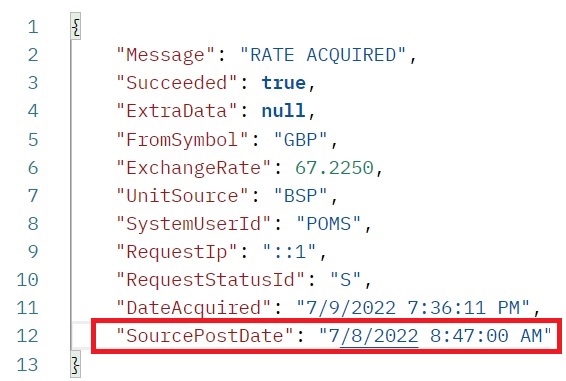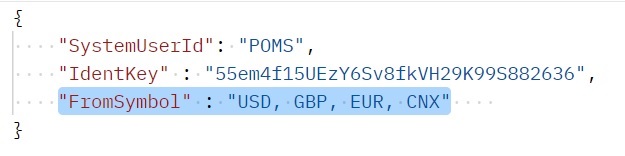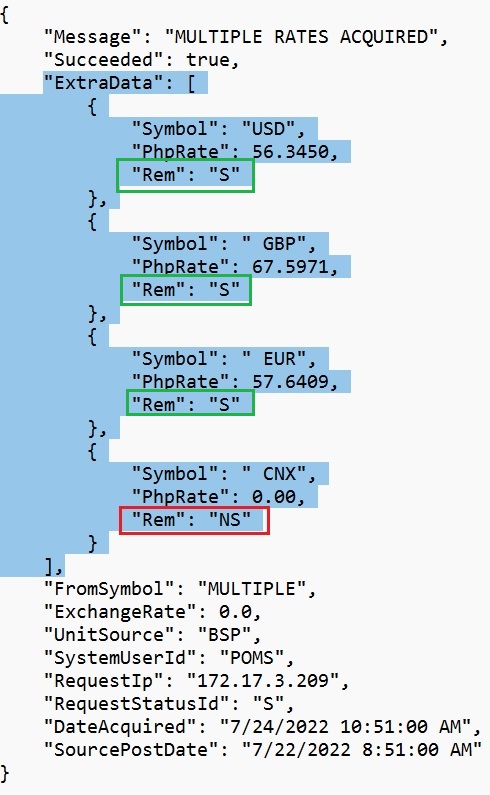FCER Web API Services
Philippine Ports Authority
Foreign Currency Exchange Rate System | Version 1.0.0
Endpoint Documentation
Updated: 07/08/2022 | Written: 04/12/2022
This endpoint can be used by any registered system in the FCER Web API Application.
It can be called by any application from PHP, JAVA, mobile apps, console apps, database systems, or any platforms supporting
HTTP requests. It emits universal JSON data format.
Table of Contents
I — Endpoint and Payload Documentation |
||||||||||||||||||||||||||||||||||||||||||||||
| METHOD | URI / DESCRIPTION | UPDATED | ||||||||||||||||||||||||||||||||||||||||||||
| POST |
https://api.ppa.com.ph/api/fcer/getrateGets the exchange rate for the day, or a given date (historical), based on the parameters or payload given.
|
JUL-09-2022 | ||||||||||||||||||||||||||||||||||||||||||||
| « Back to Table of Contents | ||||||||||||||||||||||||||||||||||||||||||||||
II — Web API Response Documentation |
||||||||||
| Detailed below is the description of each response field emitted back by FCER system. Find below example response JSON data. | ||||||||||
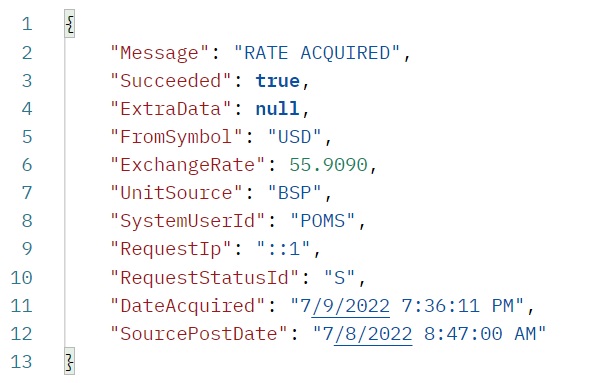
|
||||||||||
|
There are eleven (11) response fields. Descriptions below explains each.
|
||||||||||
|
||||||||||
III — Important Technical Matters |
||
| These important notes covers only BSP as the souce of the exchange rate. | ||
|
NOTE 1 : Since BSP does not provide a real web API service, the method at which FCER acquires data is through web scraping.
In other words, FCER system parses and reads data from a web page from BSP
located at https://www.bsp.gov.ph/SitePages/Statistics/ExchangeRate.aspx.
NOTE 2 : Acquiring exchange rate may take several seconds to perform, or even minutes because of the scraping process.
NOTE 3 : In order to scrape BSP's exchange rate website, Selenium™ Google Chromer driver is used.
This implies that, when FCER server's Google Chrome browser is updated (manually or automatically), so is the Chrome driver
that came with FCER app -- updating FCER driver is manual. This is IMPORTANT.
NOTE 4 : It is recommended that setting the auto-acquisition for BSP ahead, from two (2) to five (5) minutes of the the target policy time.
NOTE 5: In case the automatic acquisition is not displaying the data in the audit grid of FCER page, from the targetted time schedule, a log file can be accessed in the FCER Server
located at D:\PpaWebApiRepo\Logs\Fcer\Tasks
|
||
| // End of documentation. Nothing follows. | ||
| « Back to Table of Contents | ||